How do tag SENTHURAA as your Zoho Partner in your Zoho account?
- Login to your Zoho Account.
- Click Subscription or Upgrade in anyone of your Zoho application.
- You will be redirected to Zoho store.
- Click Your Store Details at the top right corner and select Tag your Partner in the dropdown list as in the below screenshot.

- Select the list of zoho applications for which you want to tag SENTHURAA as a Zoho partner as in the below screenshot.
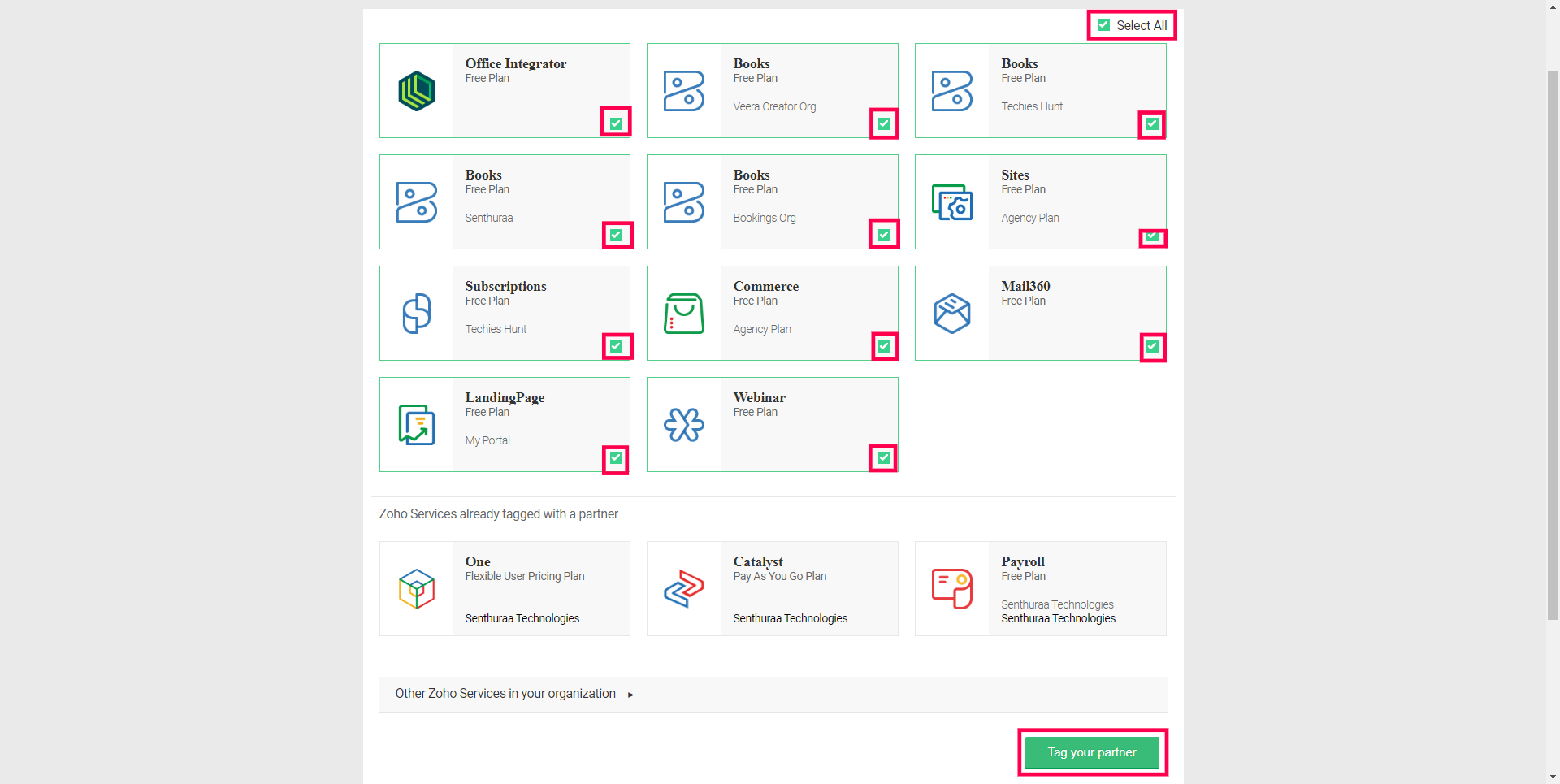
- Click Tag your Partner button.
- A form will be open as a pop-up.
- Enter SENTHURAA as a partner code and click Submit as in the below screenshot.
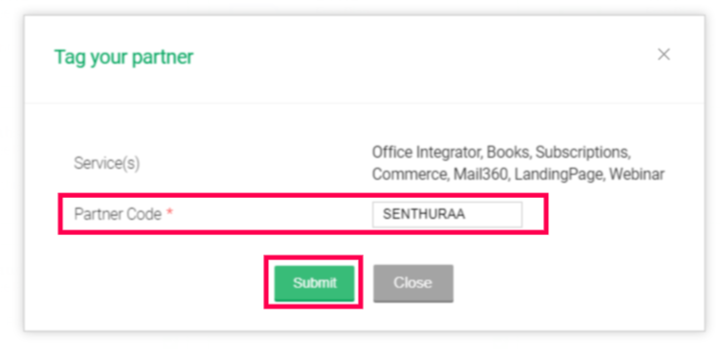
- If you face any issues while tagging SENTHURAA as your zoho partner, please mail to support@senthuraa.com